Animated textures
📦 Download AnimatedTextures1.zip
This tutorial requires previous knowledge of custom textures. Check the General Items guide for basic texture pack setup before proceeding.
Idea
- I'll make a rainbow sword, it will have 6 states, so 6 textures, each one moving a little the rainbow so it looks like it has a rainbow animation
Textures
The texture size is something important because we must do some maths after creating them, I will make them 16x16 each one.
- They will have a order, so take care your animation makes sense for you.
-35adc516cd7924eb6d344cd8767eaf87.png)
In this case they are 16x16, we have to make a texture file where they all are in a row, so it will have 16x(6x16) -> 16x96 , then put all them in row in correct order and it will look like this
Files
- Create your admin json file of the sword, then link it to the sub-admin, and when that sub-admin links the texture, you will have to add a new file, that will have a extension of mcmeta (if it doesn't have it, it won't work)
{
"animation":
{"frametime": 4
}
}
frametime controls how long each frame displays (in game ticks). With frametime: 4, each frame displays for 4 ticks. Since we have 6 frames, the full animation takes 24 ticks (1.2 seconds). Lower values = faster animation, higher values = slower animation.
The name of the file .mcmeta should be equals as the name of the png texture, so it will look like this
-563ced02f5d8513cf45452882f557b5e.png)
Both files must be together, so if the animatedtexture**.png** is inside "customtextures" folder, the animatedtexture.png**.mcmeta** must be there too
- then just save your texture pack and test.
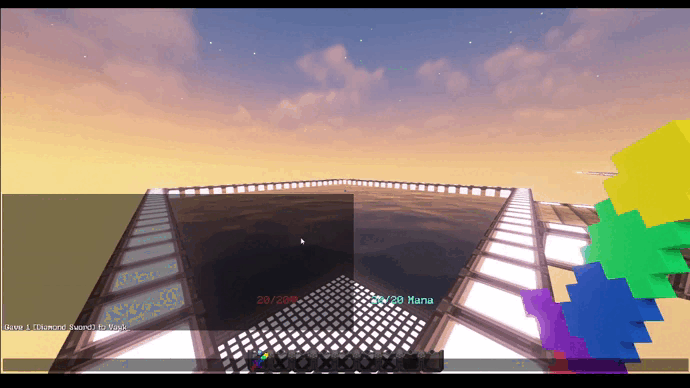
- And that's it, make the thing you would want, it is the same for blocks if you want animated blocks. I hope you understood everything and if have any question (that wasn't explained in the last tutorials) feel free to ask it in Discord. Have a nice day !!