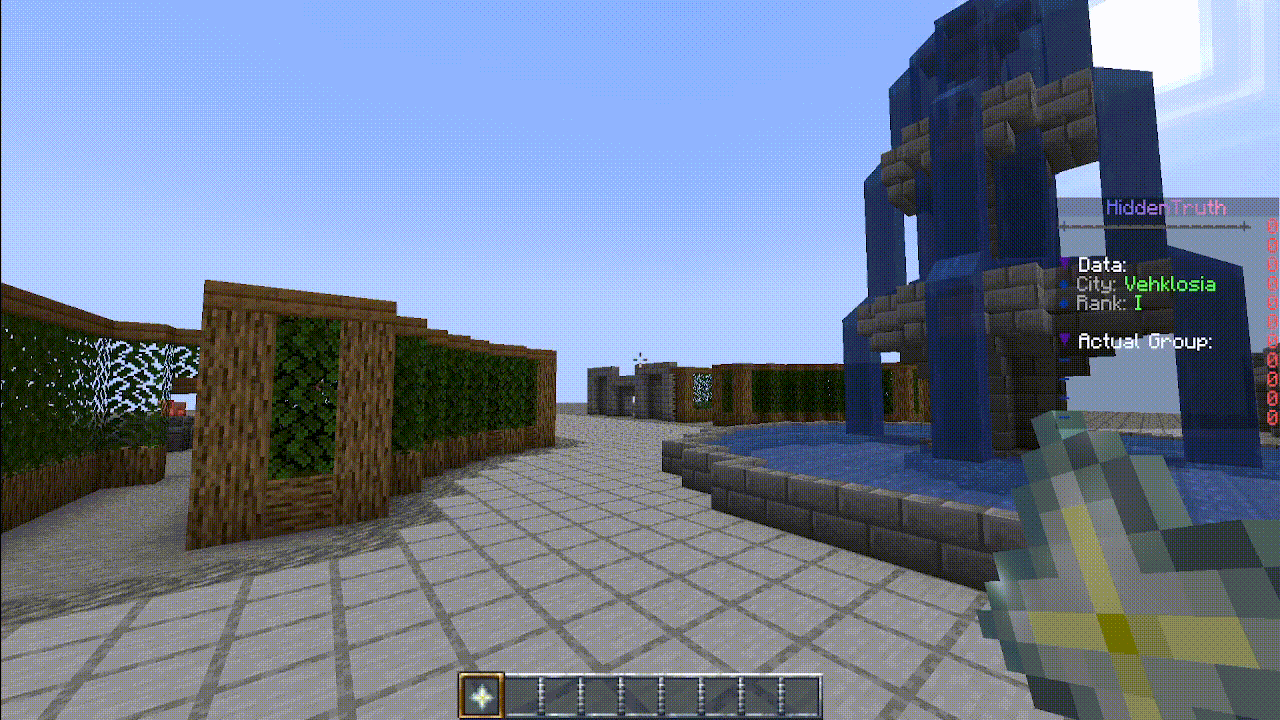Creating a basic projectile
Create the EI Item.
- Every projectile from Score is launched by an ExecutableItem item, so you need that first
/ei create <id>
- Edit everything you want, as the material, item name, lore, etc.
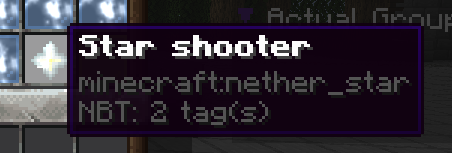
-
Now, let's create the way we are going to launch the projectile, in this case I want it to be when right clicking, that means, Activator:
PLAYER_RIGHT_CLICK -
Now, let's save the activator and item for a while, because we need to launch the projectile we want
info
The order explained here isn't the best, you can do it in the order you want, it is just done in a way you can understand how everything works step by step
Create the projectile
- Remember, we have the EI Item ready, it is just waiting for our projectile, to create it use the command
/score projectiles-create <id>
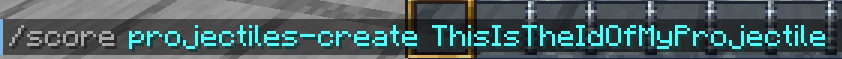
- You can select there the type of projectile, edit the particles, edit a lot of features, just do it as you want, edit everything you want, until your projectile is done, in this case I did:
- Projectile: SNOWBALL
- Invisible: true
- Silent: true
- Gravity: false
- Added some particles in the particle editor inside the gui.
- Once the projectile is done, save it, and let's go back into our EI Item.
Link the projectile created into our EI Item
-
Let's go back to the activator PLAYER_RIGHT_CLICK of our item, and in commands we are going to use the LAUNCH command, the format is
- LAUNCH <ID>
- Check LAUNCH Wiki
In this case, the ID is the id of the projectile, I set it to "ThisIsTheIdOfMyProjectile" so the command part would look like:
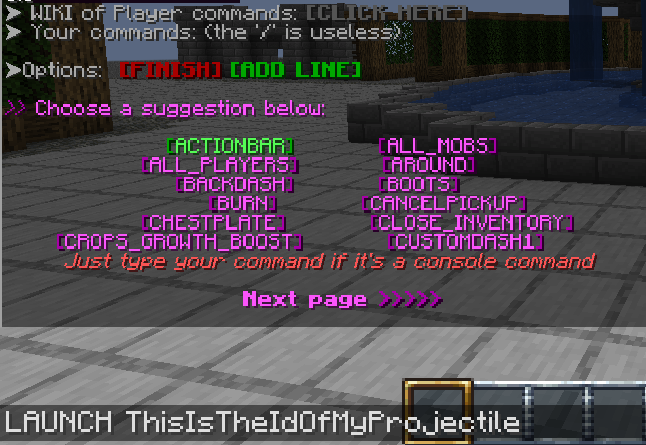
- Then press FINISH, save the activator, and save the item and.. TEST !